Sunday, December 21, 2008
Rebit Backup
NOW there is a new device that I think will save time..
Rebit is an external USB hard drive. Unlike other external solutions, which can be used as “just a hard drive”, the Rebit isn’t designed, nor will it let you, use it as basic external storage.
Instead, it’s designed to provide complete, real-time, continuous backups (more like synchronizations) of everything (and I do mean EVERYTHING) on your PC’s internal drives only. Now I don’ t have any inside information, but I think I have a good idea how it works - and my guess is that involves things like Windows Change Journals VSS and other ways that the average user probably never has heard of, and certainly doesn’t want to concern themselves with. But that’s the beauty of Rebit. It does some pretty complicated things to make sure it always has the most up to date copy of any given file on your computer, and it does it all with you barely even knowing it’s there.
Installing & Configuring Rebit
To get Rebit up and running all you need to do is plug it in to your PC via USB. Because its innards are comprised of a laptop-sized hard drive, it doesn’t require an external power source. In most cases, a single USB port is sufficient to power the device. If your computer can’t provide enough juice over one port, the Rebit’s USB cable has a second plug which you can use for additional USB power.
As soon as you plug in the Rebit you’ll be prompted to “Start” Rebit. You’ll need to click OK to the license agreement as well. After that you can pretty much forget Rebit exists. It will do everything it needs to do, and it won’t need any additional help from you.
It’s worth mentioning that Rebit will install a couple of service on your PC. It will also kick off a couple of additional processes when you login to Windows. It sounds like a lot, but I found Rebit’s resource footprint to be practically non-existent; certainly far less than any backup solution I’ve seen to date
Restoring with Rebit
Easy Just use Explorer and drag your files out.. if you completely screwed your PC OR Need everything onto a new one, ITS easy as A.B.C - Insert the Rebit recovery CD and boot, restore the whole Image back. DONE..
The Versions its available in are 160Gb, 320Gb and 500Gb. There will be a version for SBS and Network Environments. REMEMBER is currently for a single computer.
Get the PDF
More updates will be added as I figure them out.
Friday, December 12, 2008
Copy IPod Music from 1 Pc to 2nd PC
I'm like to thank Chris for testing this out and lending me his Ipod.
Apple does not ant to make it easy for you so it encrpts the names of all your music on your ipod and mixes up all you albums.
Do the folowing:
1. Plug your ipod into a computer with itunes installed.
2. When it is detected by your computer you will see it as a hard-drive under My Computer
3. Right click on the icon & click open
4. You now have to make all folders visible -> Tools -> Folder Options -> View -> Show hidden files & folders
5. Once you have selected to allow hidden folders to be visible, you will now see a folder called Ipod_Control, open this. Here you can see all your music you have stored on your ipod except as I said at the begining the names of each track is renamed to something like XYGB. Also each folder may contain 12 different tracks but these tracks are no longer the same album but a mixture of all your tracks from all your albums....................this makes it impossible to know what songs or albums you are looking at.
6. if you double click on each track (XYGB for example) it will be automatically opened in itunes, & itunes will then decode the encryption and give you back the track name along with album and artist as usual in itunesIn conclusion, you can pain stakingly double click all the tracks (or likewise import them through itunes) and you will get back all your music from your ipod into your PC WITH all the music attributes but where they are stored on your PC will always remain encripted and mixed up......but who cares about that as long as they are organised in itunes, which they will be. This will take a while.
Thats All, If you get a chance you can always put your ipod into a cracker.. :-)
On a serious note DUMP Itunes and get http://www.mgtek.com/dopisp/
That's right, kiss iTunes goodbye and start syncing your iPod with Windows Media Player! Finally, there is a solution that is fully integrated into Windows Media Player.
Some more info:
http://www.itreviews.co.uk/software/s479.htm
I don't think this is the only software that does its job and DUMP Itunes.. If use anyothers please let me know.
Wednesday, December 3, 2008
Fix your Nintendo DS Light
It could be a battery or a charger problem.
Get a different battery/charger. I recommend borrowing your friends, so you don't have to spend money, And, if you determine it is one, you didn't have to buy the other to find that out!
If that doesn't work, try cleaning all of the contact surfaces on the DS Lite (Where the charger plugs in, the metal that touches the battery)
If you fix it with one of these methods, then that is all there is to it.
If none of these help,
If the DS is under warranty then take it back why waste time, Or Try calling Nintendo's support hotline, use their online support:http://www.nintendo.com/consumer/Online support may not have the answer to what you need, in which case it will lead you to a webform E-Mail service to get personal help.
If your DS Lite is over 1 year old, and it needs to be repaired, you will have to pay £50-£80 to get it repaired. But Here are the steps:
Alright the first thing you are going to need to do is determine you have a DS with a blown fuse. Try to turn on your DS. If the light goes on for a second, and then turns itself off, there’s a good chance that this is your problem, and this method will provide a fix. If not, then you may want to try it anyway. It’s not like you have anything to lose…
1. Tools you need :
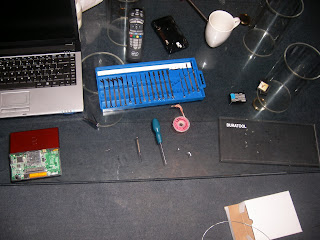
Soldering Iron (Low wattage)
Very thin wire (Gauge 10 or 22)
set of Very small Screw drivers (0.9mm and 1.2mm)
cup of tea..
2. Take 8 of the screws out : 2x under the battery, 2x under the black feet, 3x near each corner, 1x under slot 1.
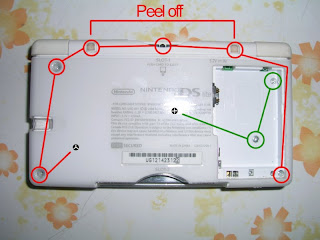
3. After you have the DS disassembled, you’ll have something that looks like this. The section in the red square is the section we’ll be dealing with:

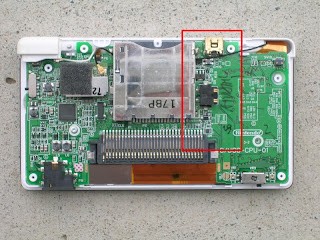
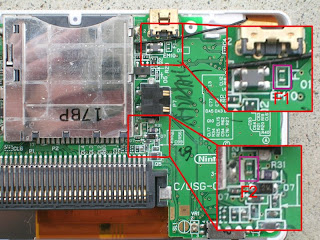
4. Take a look at the mainboard find the F1 and F2 Fuses. These are the ones that are causing the problem. We will take a look at F2 first, and then if needed F1
Take your soldering iron and heat it up. When heated, carefully desolder F2. Do this by putting the tip of your iron on one end of the fuse and heating it up. Gently pry upwards on the fuse until it comes loose. Then do the same on the other side. or attach your gauge wire to both ends of the fuse.. There’s such a minuscule amount of solder on the board that you will only need to hold the iron to the board for a couple of seconds to get it loose. This is good; the less heat applied to the DS’s board.Once you’ve gotten rid of the F2 Fuse, clip a little piece of wire just big enough to bridge the two contacts left behind from where the fuse was. It might take a bit of maneuvering to get it there because it’s so small. Once you get it in place, apply some heat with your iron and solder it to the two contacts. Before you start messing with F1, put your battery in and test it. If it turns on, great! You’re done. Close it back up and you’re good to go! If it still doesn’t work, move on to the F1 Fuse and repeat the process again for that one. Close your DS back up and you’re good to go!. The F1 and F2 fuses will be on different places on the board however, so you will have to do a little bit of searching to find them. Just do the same process as above once you’ve found the fuses. if you want to replace the fuses :
get them here:
http://cgi.ebay.co.uk/ws/eBayISAPI.dll?ViewItem&ssPageName=STRK:MESELX:IT&item=150296374809
More reading:
http://m3wiki.com/index.php/Nintendo_DS_Lite_:_Repair_a_broken_console_(blown_fuse)
Video : (not by me!!)
Tuesday, December 2, 2008
Affordable iScsi System
Idea 1: 500Gb, Storage, with a E2140, 512M Ram designed in a PC, running E-Open Software cost £700
Idea 2: 2Tb Storage, with a E6650, 1GbM Ram designed in a nicer case, running E-Open Software cost £1400
Idea 3: 3Tb Storage, with a E8400, 2GbM Ram designed in a nicer case running with a Sata Raid 1, running E-Open Software cost £2300
Idea 4: Utiliase SS4200 or SS4000, add your own HDs costs from £400
Idea 5: Use the Bufflow Iscsi TerraServer cost £1800 for 2Tb
Idea 6: Netgear ReadyNAS with Iscsi Option, cost £1900 only 3Tb Storage
Idea 7: Overland Snap Server : 4Tb cost £2400 with Iscsi Option
Well the list can be endless, here are the reasons why I chose what I did: Ideas 1 and 2 were more PC Based, software choices were E-Open and EMC. These did everything we needed to just did not look right. I wanted it small as a 1U Rack Server, and have Hot swap bays.
Idea 3, Utilised the SR1530HSH Server which was based on the 1U Rack, and 3 Tb Drives, Still have to rely on E-Open Software.
Idea 4 has been designed by Intel, and yes can handle upto 4Tb, but the software is just - say no more, Yes I have picked holes and written to support getting more options. not very reliable with AD. You can add E-Open, Plugin, but then can have ISCSI.
Idea 5, is cheap, not really for business, excellent for home users, slow with connection transfer and apparently crashes allot.
Idea 6 was one of the best, it supports 4Tb can be upgraded on the fly using Netgear's own RAID-Extend technology, has options for Iscsi, but did not allow integration of Multiple Targeting for Iscsi. also failed when it came to integrating a second unit.
Idea 7 was the one I ended going for, Supported 4Tb of Storage, Fast offered Network Card Teaming, and Consolidation of Several units, support of attaching Scsi Card and Tape Drives. testing this system offered all the options need, also able to extent the array as and when we went along.
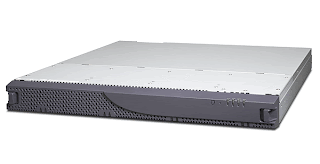
Plasma vs LCD
But first, what are at the advantages of LCD and plasma TVs over traditional televisions:
Advantages of LCD and plasma TVs
Crisp and clear
LCD and plasma screens have more pixels per square inch than a CRT (or "normal") TV, meaning you get a sharper image (it's worth remembering that, as with all TVs, some screens have better clarity than others)
They look good - even when turned off
Okay, so this might not be your first concern. But LCD and plasma TVs are sleek and slim, easily mounted on a wall or fitted snug against the side of your living room.
Wide viewing angle
Because LCD and plasma TVs are totally flat you can watch them from a wide angle
Save space, look sharp
LCD and plasma TVs are so compact that a 15" flat panel screen gives you the same amount of viewable screen as a traditional 17" CRT display.
Films, as they were meant to be seen
Plasma and LCD screens often come with a widescreen aspect ratio. Put simply, this means that you can watch movies and DVDs the way they were intended, and not "boxed" in to fit a CRT screen - perfect for a home cinema set-up.
No scan lines
Look closely at your traditional CRT television and you can see thin lines. LCD and plasma TVs do not have these.
The differences between LCD and plasma TVs
Although both offer similar advantages over traditional TVs, there are some key differences between LCD and plasma screens:
How does an LCD TV work?
LCD stands for Liquid Crystal Display. A network of hundreds of thousands of tiny LCD pixels sits behind the TV screen. Behind these pixels is a fluorescent white backlight. When the light hits the pixels, an electric current determines what colour appears on the screen, and the millions of tiny light variations make up the image that you see on your TV.
How does a plasma TV work?
Plasma screens are made of two sheets of glass, between which plasma (xenon and neon gas) fills thousands of tiny chambers. Behind each chamber are a series of red, blue and green phosphors. When electricity hits the plasma chambers, they emit invisible UV light, which then hits one of the coloured phosphors. This creates a visible image on the screen.
LCD vs. Plasma: which TV is right for you?
Take a look at our table to find out how plasma and LCD TVs compare when measured up against each other in different categories. Remember - technology changes all the time, with both plasma and LCD TVs improving in quality
Plasma vs. LCD...
Now that you have read about the main differences between plasma and LCD TVs you may have decided which one is right for you. They both have stunning, clear pictures and most models offer amazing widescreen viewing - so you can't go far wrong with either! However, it's worth considering where you are going to watch your TV and for what main purpose you will use it. If you are looking for a smaller screen to put in a TV, bedroom or small living room - LCD is probably your best bet. If you're looking for a home cinema screen, then a larger plasma model may be the one for you.
read some more: http://www.projectorpeople.com/resources/lcd-plasma-projector.asp
http://www.1staudiovisual.co.uk/catalog/lcd-vs-plasma-a-32.html
http://en.wikipedia.org/wiki/Plasma_display
http://en.wikipedia.org/wiki/Liquid_crystal_display_television
now why not install a projector and get yourself a very big screen at half the price.. :-)
Monday, December 1, 2008
Sunday, November 23, 2008
Microsoft OneCare to be killed off.
"OneCare subscribers currently enjoy the benefits of always-on virus, spyware and malware protection, centralized backup to keep personal information safe, and management features to keep PC’s optimized and running smoothly. But a majority of consumers around the world do not have up-to-date antivirus, antispyware and antimalware protection.
In hopes of getting more consumers protected, this week, Microsoft announced that it will offer a new security solution to consumers at no cost beginning in the second half of calendar year 2009. This new offering will focus on getting the majority of consumers the essential protection they need by providing comprehensive, real-time anti-malware protection, covering such threats as viruses, spyware, rootkits, trojans, and other emerging threats, in a single, focused solution.
In order for us to focus on delivering this new security solution to millions of customers around the world, we have decided to phase out Windows Live OneCare and will discontinue retail sales of Windows Live OneCare subscription service beginning June 30, 2009. "
Straight from MS. http://windowsonecare.spaces.live.com/
get it from: http://onecare.live.com/standard/en-gb/default.htm?mkt=en-gb&s_cid=WL2Hdr
(you currently pay for it, so wait..) Use the Safety scanner http://onecare.live.com/site/en-gb/default.htm
Vista / Windows 7
from The Register
http://www.theregister.co.uk/2008/11/14/intel_microsoft_vista_capable/
High-ranking Microsoft and Intel executives were involved in a plan to re-write the Windows Vista Capable program to save both companies - and OEMs - millions of dollars, according to unsealed court documents.
Microsoft removed a key requirement from the Vista Capable program so PCs running old Intel chips suited to Windows XP but unable to run the Windows Vista Aero interface could still qualify as Visa-Capable machines, according to the documents here (warning: PDF).
..... Rest of the news is at the Register link..
If the Link or PDF disappears, I've also taken a copy in case the get removed.. :-)
JUST to add more interesting facts :
http://www.theregister.co.uk/2008/11/20/windows_vista_overtime/
basically : VISTA is slow booting up and slow closing down, so this the company has taken MS to court to get overtime paid for their staff.. its estimated it going to Millions..
The Best news is this bunk os is being replaced we should see it Christmas 2009
http://www.channelregister.co.uk/2008/10/28/windows_seven_review/
Beta are out See my news on 11th November 2008
Thursday, November 20, 2008
Nice Cheap Media PC

- Processor: Intel Atom N270 at 1.6GHz
- Ram: 1GB DDR2 memory
- Hard disk: 80GB or 160GB 2.5″ SATA, at 5400rpm
- Connectivity: Ethernet, Wifi 802.11n, Bluetooth
- Graphic chipset: Intel GMA 950 DVI connector, to transfer signal to an LCD or plasma TV
- An MS/MS pro/MMC/SD/SDHC memory card reader
- Two USB ports at the front and two at the back
- External Wifi antenna connector
- A Line connector (S/PDIF)
- Dimensions: 8.5″x1″x7″
- Price tag: From £199.
The Intel Atom processor, and the hardware backing it, is powerful enough to reproduce HD-Ready movies at 720p, but full HD requires more strength. That said, Asus has more powerful and more expensive similar devices in its portfolio, such as the EEE Station (blog coming soon).
With the wifi connectivity, you can use the vast capacity of the hard disk as a network drive, accessing your files with your eee pc, or over the internet.
You can even use the eeebox as a security surveillance device, recording pictures and video feeds from wireless cameras, and sharing them over the internet.
The eeebox is available in Linux and windows xp versions. (No Vista, No XP Pro)
Wednesday, November 19, 2008
Microsoft (some hidden, hard to find) System tools
Download tools, utilities, updates, and more to help you manage your IT systems :
http://www.microsoft.com/downloads/Browse.aspx?displaylang=en&categoryid=12
Access to All Microsofts Downloads:
http://technet.microsoft.com/en-us/bb403698.aspx
IP Camera Recording software - FREE
The term IP simply stands for internet protocol, indicating that the signals are sent over the internet using the internet protocol packetized system, whereby the signal is broken into small digital packets for transmission and reconstituted to the streaming signal by the receiver. In this way a signal can be viewed in real time at a remote location without the need for the connecting cables of closed circuit systems.
The obvious benefit is that the signal from the IP camera can be viewed anywhere in the world, and so large corporations could have a centralized security unit viewing the camera signals from every camera in the worldwide network. All that is needed is an internet connection at the transmitting and receiving ends, and even a wireless signal can be used. This has potential benefits , not only for corporations with a multitude of offices and sites such as oilfields, but also for the armed forces and national security. Wi-fi IP surveillance has great potential.
There are many other benefits, including cash benefits, in using IP surveillance systems, and a battery camera using wireless technology can save completely on cabling costs, and also be sited in remote locations. There are also no cables that can be cut! This again offers massive potential for security forces such as the police and the army. Airport security surveillance could also be centralized with significant cost savings.
So far so good, but the benefits over CCTV are still not sufficient to warrant the phase shift towards IP camera surveillance systems. The main benefits come from the software that provides a wide range of possibilities to the user. The older closed circuit system basically had no software, and was simply a system that could be viewed live, or recorded. However, everything had to be recorded because there was no event selection, and there was an awful lot to look through when nothing was happening.
Modern IP camera recording software can be used to activate the camera on certain events, such as when movement is detected. This saves a lot of recording space. It can also be programmed to activate illumination or send an alarm. The alarm can be sounded in the area of surveillance, or only to security services so that any intruder can be apprehended without being warned.
It can also control camera movement, such as tilt and pan, and also the zoom level. IP software analytics have been and still are being developed to allow more sophisticated use of IP camera systems, and while it cannot yet pick out a terrorist’s face in a crowd, it can detect unattended baggage in airports, and illegally parked cars. It is useful in perimeter surveillance where it will detect vehicles or people when they should not be there.
Simple motion detection has been evolved to congestion detection, and the software can trigger an event when the volume of traffic reaches a specified density. The software can be programmed to recognize counter flow, when an object is moving against the general traffic, or in a direction counter to what is permitted, and can also trigger an alarm when an object moves across a virtual tripwire: basically a line than can be drawn across the screen.
At least one supplier has added VoIP capability to their IP camera software so that networked cameras can issue an alarm by means of a VoIP call to predetermined telephone numbers. The IP camera software will continue to send the VoIP call until it is answered by means of a PIN number. DTMF tones can be used to trigger events in security devices connected to the software.
The software can also be used to manage the actual recording of live feeds from the IP camera network, since not all feeds might have to be recorded. Feeds can be recorded to network video recorders and specific feeds can be taken from the software if required as evidence.
The beauty of IP systems is that they operate to standardized systems. Unlike stand-alone CCTV systems whereby once you had your system you were forced to purchase spares and accessories from the original vendor, with IP camera systems you can source the individual components from any manufacturer or vendor. Thus you can purchase the video camera software that best meets your needs, and in fact buy any of your individual components from the least expensive source.
IP camera recording software is developing at a great rate, and while license plate detection is a classic example of how software can be used to detect predefined input, it should not be too long before facial recognition can be introduced. In the meantime, IP camera surveillance will continue to grow at the current very high rate.
Milestone XProtect One-Camera License :
http://www.milestonesys.com/Downloads/Free_XProtect_License/Free_License_Form
Axis Camera Station One Licence :
http://www.axis.com/products/cam_station_software/one.htm
Tuesday, November 11, 2008
Windows 7 (Blackcomb and Vienna)
The release follows in the wake of Vista, which has been subject to fierce criticism from a number of users.
When Vista launched in January 2007, many complained that it ran slowly and failed to work at all with some programs and devices.
Corporate customers have been slow to switch from Windows XP to Vista, although Microsoft said that the operating system had an unfair press, and that it enjoyed record sales.
Despite this Microsoft has extended the life of Windows XP so PC makers can continue selling it to those that do not want to upgrade.
Windows Vista took more than five years to develop but Windows 7 is likely to arrive within a couple of years.
Microsoft's VP, Steven Sinofsky, described Windows 7 as an "exciting new version" and claimed it would deliver a more personalised experience.
With Windows 7, Microsoft has added a range of new functions including:
- A new taskbar to give more rapid access to files and programs.
- A feature called HomeGroup, allowing users easy sharing of data across PCs and other devices in the home.
- Support for devices such as cameras, printers, and mobile phones with a product called Device Stage offering a single window to manage tasks for each device.
- Windows Touch - software for touch screen devices that enables users to use different gestures to perform tasks.
- Improvements to some applications, such as MS Paint, and Calculator.
(from Register and BBC, MS)
http://connect.microsoft.com/
Well it did not take long, We will still sell you Windows VISTA ( or have linux ), So why not just purchase an os with Software Assurance (windows 7 will be free then)
Thursday, November 6, 2008
Head TrackIR Pro 4
It was not easy to get used to it, I assume I should have done more training, but hangon, add a 50" 3d Glasses and wow.. now your talking..
The TrackIR package contains a small, wide-angle, infra-red camera (45º) and a reflector clip (to clip onto the brim of a cap) – the camera detects light reflected from the clip and tracks the movement of the reflections in order to provide input to programs that support axis-based controls. In short: TrackIR turns your head movements into in-game movements.The TrackIR 4 provides 6DOF (Degrees-of-Freedom), which allows for yaw, pitch, roll movements, as well as movement along the X, Y and Z axes. Not all games/sims support 6DOF, but most support at least two (which are required for simple free-look movements).
For a full list of supported simulations (and the DOF they support), see the TrackIR website.The device itself is tiny, measuring only a few centimetres in all directions – and with it’s flexible feet, is easily mountable on the top of a CRT or TFT screen and is connected via USB 2.0. Installing the software is a breeze and you’ll be up and running in no time at all. To install the TrackClip, you simply plug the TrackIR into the TrackClip’s cable and plug that into your PC. The TrackClip ‘add-on device’ provides IR lights instead of reflectors and can be clipped onto a headset instead of a hat.
The TrackIR was designed to meet the need for a smooth, simple free-look function – one that didn’t constrain it’s user to looking only in prescribed directions. Prior to a few hours ago, when the TrackIR 4 arrived on my desk, I had always thought that the idea of head-tracking was a bit pointless – I was perfectly happy with the ‘look left’, ‘look right’ buttons on my wheel. However, 1 day on. The TrackIR camera has a 45-degree field of view, which allows for a diverse range of head movements, with only the most extreme of movements going out of range, causing some strange movement glitches. Re-centring the TrackIR’s ‘virtual head’ is a simple matter of hitting a user-defined keyboard bind, which allows for the quick fixing of most head movement glitches that are inherent with the limitations of the software and hardware. The software for the device is easy to configure and use. It also allows for various settings (such as magnification of movement) that will enable the user to adjust how real head movements translate to in-game movements. The profiling settings allow for different setups to be stored for various types of game – you can decide how many DOF to enable for each profile, the sensitivity of your movements, sensitivity curves, deadzones and a bunch of other useful features. As far as in-game use goes.
As long as a game supports binding ‘free look’ to an axis, TrackIR will work – even if the product doesn’t explicitly support the device.
The mapping between the real-world and the TrackIR world isn't entirely exact, however, and there are certain movements and behaviours you will have to adapt to in order to fully gain the benefit of TrackIR. When flying, it can be hard to gauge the severity of correction required if you turn your head too far into the slide - but this is one of those minor problems that is overcome with time. As a whole, TrackIR will have a negative impact on your flight to begin with (as with all new hardware experiences, from a new yokie peddel) - but you'll soon regain your 'feel', the fight will return to normal, but you'll find yourself immersed in a new experience, where looking around by moving your head is normal. I would make a comparison with a multi-screen setup, but they're really entirely different monsters. I find that multi-monitor setups help significantly with peripheral vision, but have limited use for providing a smooth 'look-around' experience, especially if the monitor frames can be clearly seen. Maybe the best set-up is a frame-less multi-screen setup with TrackIR? Fancy one? We build it you buy it..
TrackIR 4 Pro+ TrackClip + Flight Simulator X and flight Simulator Accelerator we supply for £160 +vat.
Watch the video how it works:
http://www.youtube.com/watch?v=_AO0F5sLdVM
TrackIR Dogflight
http://www.youtube.com/watch?v=-PGJVvUqnpc
Saturday, October 11, 2008
Halo (The Film) 2009
all I can say is OMG.. Halo 3 was only available on Xbox 360. Me not having a 360, still did not stop me spending several hours a week at my brothers hogging is 360, once completed - now just boring..
I hear that there will be a Halo 3: Recon, is some sort of expention pack for the Halo 3
so what is Halo:
Halo is a science fiction video game franchise, created by Bungie and owned and published by Microsoft Game Studios. The main trilogy of games center on the experiences of Master Chief, a cybernetically-enhanced human super-soldier, and his artificial intelligence (AI) companion, Cortana. Master Chief aids future humanity in battling the Covenant, a theocratic alliance of alien races. In this science fiction setting, the term "Halo" refers to Halo megastructures: large, habitable ringed structures, similar to Larry Niven's ringworlds.
The trilogy of video games have been praised as being among the best first-person shooters on a video game console, and are considered the Microsoft Xbox's "killer app". This has led to the term "Halo killer" being used to describe console games that aspire, or are considered, to be better than Halo. Fuelled by the success of Halo: Combat Evolved, and immense marketing campaigns from publisher Microsoft, both sequels went on to break various sales records. Halo 3 sold more than US $170 million worth of copies in the first 24 hours of release, breaking the record set by Halo 2's 3 years prior. The trilogy of games have sold over 20 million copies worldwide.
more info : http://en.wikipedia.org/wiki/Halo_series
Halo 3 Recon : http://www.bungie.net/Projects/whvidldshbyjsdo/default.aspx
Well the film looks like second fall of 2009 :
HALO MOVIE: FIRST 8 MINUTES (opening credits/all arms race)
http://uk.youtube.com/watch?v=d6g1yyWEfks
HALO THE MOVIE - FIRST REAL TRAILER!
http://uk.youtube.com/watch?v=i7FrNxVaxn8
Monday, October 6, 2008
SBS 2008 (Small Business Server 2008)
http://www.microsoft.com/sbs/en/us/default.aspx
Why I started this topic- Well been working on push email, and now all working (wait for the next posting).
Been working out whether we upgrade servers and migrate or move to a new install.
here what to do:
http://www.microsoft.com/downloads/details.aspx?FamilyID=52b7ea63-78af-4a96-811e-284f5c1de13b&displaylang=en
Before you start – what you need to remember
- SBS 2008 is a 64-bit solution requiring x64 capable hardware
- There is NO 32-bit to 64-bit “in-place” upgrade solution
- SBS 2008 Standard is a single server solution, while SBS 2008 Premium includes the license and software for a 2nd Windows Server system (as part of the domain)
- SBS 2008 Premium edition does NOT have ISA as part of the solution.
- SBS 2003 Premium customers with Software Assurance will be able to “make good” their ISA licenses for a limited amount of time after SBS 2008 is released.
- SBS 2008 Premium edition has the option to use SQL 2008 Standard edition on either server.
- SQL 2008 can be downgraded
The information before today's release indicated that Microsoft would include System Centre Essentials (SCE) in the SBS Cougar product, but that's now not the case. Here's a quote from an internal Microsoft team member as to why it's not included...
ISA is gone...
Also missing is ISA from the SBS 2008 Premium product.
Two Network Card scenarios are gone...
The common two network card scenario that we've used for many years now is also history.
Tape Backup is gone...
Windows Server 2008 does not nativley support tape backup. It supports backup to removable hard drive media only. They have done a lot in this area to improve things from a disaster recovery mechanism, but tapes are dead oh F^%&.
Ok - so start planning now that you know these 4 changes.
so now we have to invest in a "Hardware firewall" something that can do the logging and email recording.
all i can say there is going to be more expense; Now were do I find a reliable removable Hardisk.. or is remote backup good enough?
http://www.microsoft.com/presspass/features/2008/jul08/07-07QAvanroekel.mspx
Nov. 12, 2008, is the official launch date for Windows Small Business Server 2008
Wednesday, September 24, 2008
PST Crash
you might think - "what's the point!".
We all know there is a 2GB limit in outlook for PST datebase.
We use Exchange where no PST is stored but a Mailbox is used my mailbox is 5gb and stretches for 8 years. (yes I have records of all my mail).
anyway back to the 2GB problem:
Machine 1 had outlook working in safe mode and nothing happening, so we stopped outlook and I tried to check the machine, no errors, Luckily when you install office a tool called scanpst.exe and scanost.exe
http://support.microsoft.com/kb/287497
both these help repair the relevant database and recover emails.
after 2 hours of scanpst running 71 bad messages were fix and about 200 lost messages recovered. - the store was only at 1GB, so no need to trim the database.
after a reboot, success it works.
machine 2:
this was a challenge !! ran the scanpst tool, and and repaired - nearly took 3 hours, the database turned out to be 1.98GB, I got a tool called pst2gb.exe
http://support.microsoft.com/?kbid=296088
by running this tool, it allows you to choose how much to cut off, here I chose 250Mb (it only cuts of the oldest mail)
Once this was done i had to run the ScanPST.exe tool again, this took about 3 hours again, outlook started to work.
SUCCESS..
DID you know Outlook 2003/2007 have different PST file sizes.. (not announced publicly by MS)
http://support.microsoft.com/kb/830336
OMG.. and look
here is how to get up to 20GB per PST..
For Outlook 2003 add this regkey
HKEY_CURRENT_USER\Software\Policies\Microsoft\Office\11.0\Outlook\PST
The user preference location for the registry entries is located in the following path in Registry Editor:
HKEY_CURRENT_USER\Software\Microsoft\Office\11.0\Outlook\PST
change these keys:
1. Click Start, and then click Run.
2. In the Open box, type regedit, and then click OK.
3. In the left pane, expand My Computer, and then expand HKEY_CURRENT_USER.
4. Expand Software, and then expand Policies.
5. Expand Microsoft, and then expand Office.
6. Expand 11.0 for Outlook 2003 and 12.0 for Outlook 2007, and then expand Outlook.
7. Click PST, and then right-click MaxFileSize in the right pane.
8. Click Modify, and then type the value in the Value data box.
9. Click OK.
10. Right-click WarnFileSize, and repeat steps 8 through 9.
11. Right-click MaxLargeFileSize, and repeat steps 8 through 9.
12. Right-click WarnLargeFileSize, and repeat steps 8 through 9.
Add the values you need to 7,10,11 and 12.
if these keys don't exist then make them using the Reg_Dword
http://support.microsoft.com/kb/832925/
Hope that helps.
I think if you use PST, create a reg fragment with the keys and deploy it by double clicking it, so its the same on all the machines.
Friday, September 19, 2008
Which Browser
IE7
- Tabbed browsing
- Quick Tabs
- Tab Groups
- Streamlined interface
- Advanced printing
- Instant Search box
- Favorites Center
- RSS feeds
- Page zoom
http://www.microsoft.com/windows/products/winfamily/ie/features.mspx
IE8
- New to Beta 2! InPrivate
- New to Beta 2! Delete Browsing History Search
- New to Beta 2! Search Suggestions
- New to Beta 2! User Preference Protection
- New to Beta 2! Caret BrowsingAccelerators (previously known as Activities)
- New to Beta 2! Suggested SitesFavorites Bar
- New to Beta 2! Tab GroupingAutomatic Crash Recovery
- SmartScreen Filter (previously known as the Phishing Filter)
- Web Slices
http://www.microsoft.com/windows/internet-explorer/beta/welcome/tour.html
Firefox3
- One Click Bookmarking
- Instant Website ID
- Full Zoom
- Password Manager
- Smart Location Bar
- Platform-Native look and feel
http://www.mozilla-europe.org/en/firefox/features/
Google Chrome
- New Tab page
- Application shortcuts
- Dynamic tabs
- Crash control
- Incognito modeSafe browsing
- Instant bookmarks
- Importing settings
- Simpler downloads
http://www.google.com/chrome/intl/en-GB/features.html?hl=en-GB
Thursday, September 18, 2008
Slow PC and just poor
- Check you don't have more then ONE Virus scanner, (more then one they will fight each other for files)
- Check for Viruses, sometime we get machines in and Norton/McAfee or AVG is on them and they still have viruses, We use Sophos for Business and for Home use I use AVG.
- Your hard disk could be fragmented. Try and de-fragment the hard disk
- Do you have enough RAM or Hard disk Space - people buy machines install software more and more then it get slower and slower.
- Some updates might not have installed correctly! make sure your up to date.
- Is the computer slow at certain times? (When you turn it on, slow for 2 hours then, OK?) This could be some software scanning your machine - just change the time for it to scan.
The best tool to tidy up a PC is !cleanup (written by Steven Gould) its free and WILL remove lots of rubbish and all temp files. One one customer we used it and cleared 15Gb.
The other tool I would recommend is Spybot-Search and Destroy (again its free from safer-networking) see my spyware.
My RAM Recommendations are:
1GB Ram XP
2GB Ram Vista
your Hard disk depends on how much your going to store on it, I would start now with 160GB minimum, I Know we used to supply 80GB (but not for the last 9 months).
Both Tools run fine one Home machines, and work machines, (XP no problem) Vista run as Admin.
That that for now.
Tuesday, September 9, 2008
Slow Logon/Logoff
you spend hours cleaning up the desktop, programs and cache, and still slow.
Here is a tool which cleans the machine for you " Its all down to the hive"
http://www.microsoft.com/downloads/details.aspx?FamilyId=1B286E6D-8912-4E18-B570-42470E2F3582&displaylang=en
The Program is a service that cleans the user hive every time someone logs off.. - That's it
to find out more read this: http://blogs.technet.com/uphclean/
Well at least I don't have to backup the user and recreate it
Thursday, August 28, 2008
Quickbooks 2008 Premier
WHY ??
Well Intuit who write quickbooks have screwed up big time, there are lots of missing features (yes they have improved the way the database works) but a major step backwards. We have been using quickbooks for over 15 years, and this year it looks like we might jump, if they can't fix the problems.
I have attached scans of the document that states whats missing, which Intuit / Quickbooks clearly state there is no problem. We know of 100's of QB members who have been annoyed with the missing features.
http://community.quickbooks.co.uk/discussion/index.php?showtopic=26266
Just to also point out QB expect you to upgrade to QB 2006, which works fine, then pay again for QB2008. if you can't read these scans, please let me know, i'll have them typed out ..





Monday, August 18, 2008
Quickbooks on TS (Terminal Services)
Users in the terminal services newsgroups have reported that you can make QuickBooks available in a TS environment (and without making all users Administrators!), if you adjust some specific permissions. Here are the steps:
- perform a normal installation of QuickBooks (in install mode!)
- reboot
- enter install mode again (change user /install), start QuickBooks and activate it by entering the registration code (this is a crucial step, and must be performed immediately following the reboot)
- go back to execute mode (change user /execute)
- copy the %systemroot%\Intuit folder into each users %userprofile%\Windows folder
- create a Quickbooks Users group
- add your users to this group
- give the group Full Control to HKEY_LOCAL_MACHINE\Software\Intuit\QuickBooksRegistration
- give the group Full Control to HKEY_CLASSES_ROOT\.QPG
- give the group Full Control to HKEY_CLASSES_ROOT\obja.obja
- give the group Full Control to HKEY_CLASSES_ROOT\Quickbooks.application
- give the group Full Control to HKEY_CLASSES_ROOT\Quickbooks.CoLocator - QB 2006 only?
- give the group Full Control to HKEY_CLASSES_ROOT\Quickbooks.CoLocator.1 - QB 2006 only?
- give the group Full Control to HKEY_CLASSES_ROOT\CLSID\{E53C85D6-E6D9-4BCF-A623-72062A99AA7F} - QB 2006 only?
- give the group Modify rights to the %Program Files%\Intuit folder
give the group Modify rights to the %Program Files%\Common Files\Intuit folder
QuickBooks 200x on a Windows 2003 Terminal ServerAfter installation of QuickBooks 200x on a Windows 2003 Terminal Server, follow these steps:
- Right-click on the QBES shortcut
- Choose properties
- Go to the Compatibility tab
- Put a checkmark in the box labled "Allow Non-Administrators to Run This Program"
- Apply and save
More help from : http://www.cpa911.com/qbtips.asp
Printing issues:
Make sure that clients use short names for their local printers if they need to print to a redirected local printer. Quickbooks cannot handle long printer names.It's also important WHEN the driver was installed. Apparently QuickBooks only sees so many drivers in the registry, so if you installed 16 printer drivers and the 17th was the one you need auto-created, QuickBooks won't see it.
Monday, August 11, 2008
The Dark Orbit
Dark Orbit is no ordinary space browser game!
DarkOrbit is a fast paced, real-time multi player shooter game! Your journey into the third millennium will be a real space adventure. Choose your spaceship from ten unique battle cruisers and equip it with the latest weapons available in 3D look. Join your company's space fleet and fight alone or in a strategic alliance. Work your way up the ladder in your company and conquer new sectors in foreign galaxies! In DarkOrbit you will experience loads of action, spellbinding game play against real opponents and even have the chance to win £5,000!
http://www.darkorbit.com/


There is an A2Zship currently docked in the Mars hanger waiting for orders from high command
I have to raise 300,000 credits to start a clan, so give me a few weeks/humm??? just let me get started.
Friday, August 8, 2008
AntiVirus XP 2008 or 2009
Miscellaneous threats include applications that do not fit into other categories or that fall into multiple categories. Miscellaneous threats typically include some form of potentially objectionable functionality that may pose privacy or security risks to users and their PCs.
It a Rogue Security Program is software that purports to scan and detect malware or other problems on the computer, but which attempts to dupe or badger users into purchasing the program by presenting the user with intrusive, deceptive warnings and/or false, misleading scan results. Rogue Security Programs typically use aggressive, deceptive advertising and may be installed without adequate notice and consent.
what are the issues:
It is typically installed without adequate notice and consent, and may make unwanted changes to your system, such as reconfiguring your browser's homepage and search settings. These risks may install advertising-related add-ons, including toolbars and search bars, or insert advertising-related components into the Winsock Layered Service Provider chain. These new add-ons and components may block or redirect your preferred network connections, and can negatively impact your computer's performance and stability. Elevated risks may also collect, transmit, and share potentially sensitive data without adequate notice and consent.
To remove it: - not easy as its changing its name, moves around. - there is a Antivirus XP Removal Tool (DO NOT USE, its by the same people and infects your machine more)
Delete these File Traces :
%LOCAL_SETTINGS%\ temp\ .tt10.tmp.exe
%PROGRAM_FILES%\ rhc75vj0ead3\ rhc75vj0ead3.exe
%PROGRAM_FILES%\ rhca3rj0er43\ rhca3rj0er43.exe
%SYSTEM%\ blphcancj0e915.scr
%SYSTEM%\ lphc35vj0ead3.exe
%SYSTEM%\ lphccm2j0endc.exe
%SYSTEM%\ lphce3rj0er43.exe
%SYSTEM%\ lphcp02j0er35.exe
%system%\ lphctq7j0etdc.exe
%SYSTEM%\ lphcvksj0ev6j.exe
%SYSTEM%\ pphc35vj0ead3.exe
%SYSTEM%\ pphce3rj0er43.exe
%SYSTEM%\ pphcp02j0er35\ pphcp02j0er35.exe
.tt4.tmp.exe
1.exe
antivirscanner.exe
antivirusxp.exe
antivirusxp2008_scan.exe
AntivirusXP2008Installer.exe
autorun.exe
av.exe
AV2008install.exe
av2009install_880147.exe
b62ac658-164f-4e2d-a34b-c437a9e8b34b.exe
bill.exe
bwpkjqjk.exe
C:\ Program Files\ rhclmpj0e9cn\ rhclmpj0e9cn.exe
darkmind.exe
e-card.exe
efa1ec37-375b-45ce-94b5-9f2c6247eed6.exe
freescan.exe
gtinqpuh.exe
IE-7.0.exe
index.exe
inst2_294.exe
install.exe
install_4849.exe
limbage12.exe
lphc5tej0e1c9.exe
lphc7ujj0et79(2).exe
lphc7ujj0et79.exe
lphcancj0e915.exe
lphcedoj0el5c.exe
lphcp0qj0e10j.exe
madonna.avi.exe
name.avi.exe
pphcancj0e915.exe
rarara.exe
rhc3ujj0et79.exe
rhcencj0e915.exe
rhcencj0e915Skin.dll
scan(2)_1.exe
scan.exe
scann.exe
setup.exe
setup_110084_3_.exe
sunfor54.exe
suny790.exe
system32\ lphc35vj0ead3.exe
video-nude-anjelina.avi.exe
video-paris-hilton.avi.exe
video.avi.exe
videoxxx.avi.exe
virusremover.dll
XPantivirus2008_v880021.exe
Please not this list will just grow and grow, as it changes its name by itself..





Sunday, July 27, 2008
Media Centres
just wait..
Windows XP media centre :
GBPVR :
Media Portal
Media MVP:
Meedos Portal:
Friday, July 25, 2008
Google Docs/Apps
I came across this blog post about a cross-site scripting vulnerability in the way IE handles things when you’re using Google Docs. The developer that discovered it reported it and it was quickly patched, and there were no reports of the security hole being exploited.
My Colleague has said that using Google Docs or any other 3rd Party or online office suite isn’t a good idea because of possible security breaches and privacy concerns (I do tend to aggree with him) I say, provided you aren’t in medical systems, government business critical apps, or politics, the rest of you are probably OK to share your documents online within your organization - and it’s a heck of a lot cheaper (free, even) than other alternatives.
What do you think? Is Google trustworthy enough for your family finances, personal word processing documents, budgetary spreadsheets for your business, or your personal digital photos? Should small businesses trust their data on Google’s servers in exchange for convenience and cross-platform compatibility?
Let me know in the comments what you think.
Wednesday, July 23, 2008
New Type of Computer Virus
Well you thought you were safe if you did not visit smut sites.. Ah Ah.. now we are in trouble..
"Cyber-criminals have attacked key government and consumer websites, allowing them to steal the personal details of anyone browsing the sites, The Times has learnt.
Eastern European hackers are suspected of placing the Asprox virus on more than a thousand British websites, including those run by the NHS and a local council, in the past two weeks.
Experts described the Asprox virus as an alarming departure from commonplace viruses, which tend to be spread through rogue e-mails and unregulated websites.
Unlike other viruses, Asprox sits undetected on mainstream sites, with any visitor at risk of being infected. The virus automatically installs itself on a visitor's computer, allowing a hacker to access financial information. "
http://technology.timesonline.co.uk/tol/news/tech_and_web/the_web/article4381034.ece
http://www.finjan.com/Pressrelease.aspx?id=2003&PressLan=1819&lan=3
JUST MAKE SURE YOU HAVE SOPHOS AND ITS UP TO DATE..
If you use SQL as your Database then you need to check all your systems, basically The Asprox botnet uses a SQL-injection attack tool to hack websites and add yet more hijacked PCs to its army.
remove it:
Asprox manual removal:
Kill processes:aspimgr.exe
Delete registry values: HKEY_LOCAL_MACHINE\SYSTEM\CurrentControlSet\Services\aspimgr
HKEY_LOCAL_MACHINE\SOFTWARE\Microsoft\sft
Delete files:aspimgr.exe, _check32.bat, ws386.ini
Misc: Asprox uses TCP ports 80 and 82.
Exact file location:ws386.ini - C:\WINDOWS or C:\WINNTaspimgr.exe - C:\WINDOWS\System32 or C:\WINNT\System32_check32.bat - C:\Documents and Settings\[Current User]\Local Settings\Temp
How good is your Car
Get ready to be surprised, This data is used by your insurance company to calculate the risk rating.
http://www.thatcham.org/
Tuesday, July 15, 2008
10 Things you can DO - to be greener in work
- Turn off the lights. Remember to hit the switch on your way out for that well- deserved lunch break. The energy savings from 10 million employees turning off unneeded lights for 30 minutes a day is enough to illuminate 50 million square feet of office space.
- Get off mailing lists. The last thing you need is another office supply catalog or credit card offer on your desk. Before tossing out junk mail, call the company's toll- free service number and ask that your name be removed from the mailing list. Have online retailers e-mail you instead. Almost half of all catalogs are never opened, yet nearly 62 million trees are destroyed and 28 billion gallons of water are used to produce them every year.
- Put your monitor to sleep. Whether it shows off your vacation photos or a cool 3D animation, a computer screen saver is not at all designed for energy efficiency. It's intended to save your screen from "burn in," not to save energy. Because monitors are responsible for more than one-third of a computer's energy consumption -- even with screen savers -- the best way to conserve energy is to set the monitor to sleep or power off when you're away for an extended period. If you're gone for 5-10 minutes, enjoy one of CI's screen savers. Any longer than that, put the monitor to sleep.
- Use the stairs. Your brain gets exercise all day, why not exercise your body? Get your heart pumping by taking the stairs instead of the elevator. It's good for your health, and it saves electricity.
- Make your printer's toner last. Being cheap is a first date no-no, but it's okay to be frugal at the office. When printing rough drafts or documents for internal purposes, change the printer's settings to economy mode and avoid colour if possible. Econo-mode uses up to 50 percent less toner and prints twice as many pages as other higher quality settings. Duplex printing also uses half the amount of paper.
- Provide incentives for commuters. Free food and a year-end bonus are nice perks, but to really make workers happy, help ease their daily commute. The government rewards businesses that encourage their staff to carpool, bicycle, or walk to work under the Commuter Choice Program. Telecommuting and flexible work hours can also save employers by reducing absences and job retention costs.
- Recycle and reuse paper. Americans toss out about 35 million tons of paper each year. Buck the trend and start recycling -- not only standard white printer paper, but all of the magazines, manila folders, and colored post-it notes that decorate your space. If it tears, it can be recycled. Recycled paper manufacturing generates 74 percent less air pollution, and saves trees, water, and energy. To salvage papers that are printed on one side only, flip them over and use for incoming faxes.
- Purchase 100 percent post-consumer waste, chlorine-free paper. Take note when buying paper -- the higher the percentage of post-consumer waste, the larger the amount of recycled material is contained in the paper stock. This means that 100 percent post-consumer waste paper is made entirely from recycled products. Also, chlorine used for bleaching is one of the biggest polluters in the paper-making process. Choose non-chlorinated paper, which has the same quality as the bleached variety.
- Recycle and reuse office supplies. Do as Mom says and clean your plate, literally. Washing and reusing the plastic dishes and cutlery you get with take-away food is an easy way to cut down on waste at work. Better yet, pack your lunch in reusable containers and pocket your hard-earned dollars! Skip the paper (or worse, Styrofoam) cups and refill your travel mug at the nearby coffee shop instead. It may even get you a discount. Besides aluminum cans and glass bottles, there are many other supplies stashed in and around your desk that are recyclable, such as batteries, printer cartridges, DVDs, CDs, and more.
- Curb phantom electricity. Many appliances still consume energy even when turned off. Items left plugged into the wall, such as a cell phone charger or laptop adapter, can leak more than 20 watts of power. In the United States alone, "phantom electricity" emits roughly 12 million tons of carbon into the atmosphere. Avoid this by plugging office equipment into a power strip and turning it off at night and on weekends.
Monday, July 14, 2008
iscsi Boot
PXE
So I'm looking into building a method of deploying the Images via PXE, but the PXE system needs protection so must put a password system in place.
Friday, July 11, 2008
Cars
So I'm looking for a New Car! What! Give me some Ideas...
I currently drive an Audi A6 TDI, time to drop the performance to Water or Electric; What do you think?
Here are some links :
http://www.greencarsite.co.uk/GREENNEWS/FISKER-karma.htm
http://driving.timesonline.co.uk/tol/life_and_style/driving/geneva_motor_show/article3494301.ece
http://www.whatcar.com/news-special-report.aspx?NA=230169&EL=3228554
http://carenthusiast.com/news.html?mode=article&id=2584
http://www.hydrogencarsnow.com/hydrogen-powered-cars.htm
Tuesday, July 8, 2008
Wifi Skype
Will consist of :
WIFI mobile device - which can be taken from hotspots to Wifi Areas etc
Webcam to be based at office/home
Skype account
Mac Pro Super
The Mac came to: £5700 +vat
4Gb Ram,
Twin DVDRWs
4Tb Storage
Blackmagic DeckLink HD Extreme Graphics
Dual Quad core Xeon 3.0 CPUs
with 30" Cinematic display
Google Apps
Those who have unreliable Internet connection then get Openoffice
Monday, July 7, 2008
SmartBoard Kit
Smartboard 64"
Smartboard wall mount
Smartboard Pens
Smartboard Software
Smartboard Data Cable
Projector
Projector software
Projector remote Control
Ceiling Mount
Ceiling Bracket
Ceiling Pole
10M Vga Cable
10M Phono Cable
Breakout box with USB, 3.5mm Socket, VGA connector, Phono Connector
Speaker kit
Installtion
all this for less then £1900 so why wait..
SmartBoard Speaker Kit
We originally offered speakers and Amp + Cables for around £125
we can now offer Speakers with in-built amps wall mountable at £45 - now thats a price drop.
<<>>
